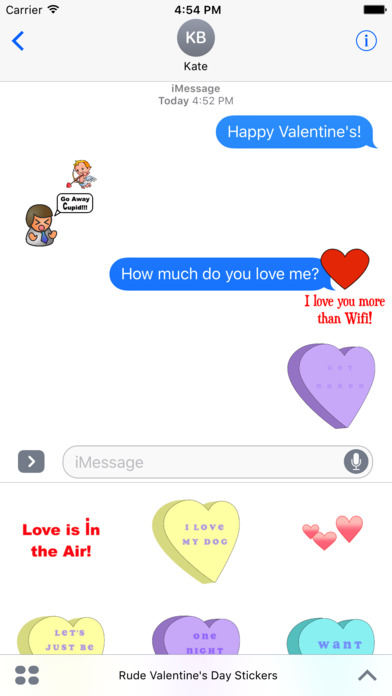
Enjoy these rude/funny Valentines Day stickers! All but one are animated, some are quite crude and some are quite naughty... be careful who youre sending them to! :)
After your purchase is complete, you may not know where to find the stickers. Follow the instructions below, or check out our website (www.starlope.com) for a YouTube instruction video.
In the iMessage app, click the small app store icon at the bottom, next to your text entry box.
This is where you manage your iMessage stickers.
If you don’t see the stickers you just purchased, click the four dots located in the lower left corner of the screen.
You should see your sticker pack here, look for the sticker packs icon!
If you don’t, then click the Store button.
Now, you’re going to select the manage tab.
This screen shows all of your iMessage sticker and app options.
Simply turn on your new sticker pack here and you should now be able to use them in iMessage.
Stickers can be sent as images
or you can peel them and stick them to Messages.
Stickers can also be resized or rotated using the pinch to zoom method. They can be as large and point in any direction you want
Also, don’t forget to check out our other sticker packs in the app store on the sticker packs page under the Related tab.
Thanks for your purchase.


